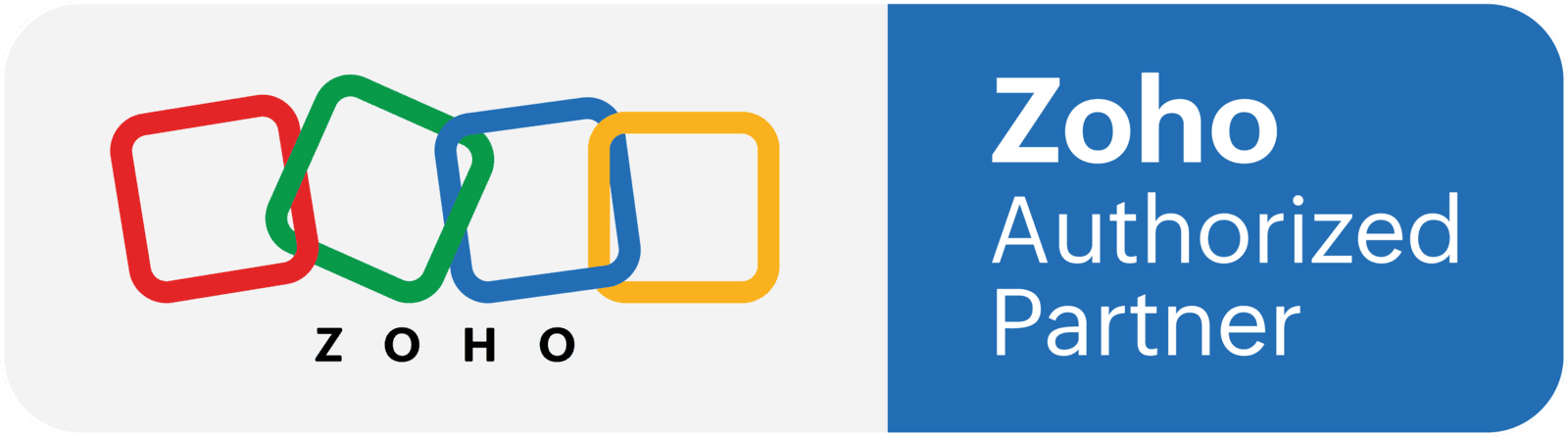These days, working from home or anywhere else has become very common. The teams are not working from a single office but are scattered in various cities, nations, and even continents. There are challenges that come with this new mode of operation. It may prove difficult to work on tasks, check on progress, and stay connected when your team is not working from the same place.
This is where Zoho Project Management comes in. It is a great tool that helps remote teams collaborate and stay organized. In this post, we will review 10 key benefits of implementing Zoho Project Management for remote teams.
1. Easy Task Assignment and Tracking
It's simple to assign to a team member in Zoho Project. You assign the task, fill in a due date, and choose the assignee. Now everyone knows what to do and by when. You can see and track the status of every task instantaneously. This allows a manager to track a project without asking team members for updates every minute.
2. Improved Communication and Collaboration
When you are working remotely, communication is very important. Zoho Project has in-built capabilities like chat, forums, and comment sections. Team members can exchange messages among themselves, raise questions, and give status updates. You don't need to toggle between different programs like email or messaging platforms. It's all in one place, and it is easy to stay connected.
3. Centralized Document Sharing
Remote teams need a mechanism to store and share important documents. Zoho Project, when used alongside Zoho Sales Automation, gives a central repository to upload and organize files. This helps sales and project teams work in sync. The latest versions of documents are available to all team members, ensuring everyone stays updated. It saves time and avoids confusion from multiple file versions sent through email.

4. Time Tracking and Timesheets
Time tracking becomes very important when your remote team members are in different time zones. Zoho Project features an integrated time tracking module. You can track how much time a specific team member works on a specific task. Managers can view this data in the form of timesheets. It helps in planning as well as in billing if you are dealing with projects based on clients.
5. Real-Time Project Updates
One of the biggest challenges of working remotely is staying current. Zoho Project gives real-time feedback the moment something new is added to the project. Be it a task completed or a new comment added, the team gets notified at once. This brings everyone up to speed.
6. Customizable Dashboards and Reports
Every team is different, and Zoho project management understands this well. It allows you to personalize your dashboard so you only see the information that matters most to you. You can also create detailed reports to track how the project is progressing. These reports can be easily shared with stakeholders or clients to show clear updates and results.
7. Seamless Integration with Other Tools
Zoho Project works perfectly well with all other tools, including other Zoho apps like Zoho CRM, Zoho Desk, and Zoho Docs. It even offers integration with third-party apps like Google Drive, Microsoft Teams, and Slack. This allows you to merge all the tools that your team is using and work from a single interface.
8. Mobile Access for On-the-Go Work
A trusted Zoho consultant company can help you make the most of Zoho Project’s mobile apps, available for both Android and iOS. These apps let your team stay productive even when they are away from their computers. Team members can view tasks, update progress, and send messages directly from their phones. This is very helpful for teams that are always travelling or working outdoors.
9. Role-Based and Secure Access
Security is important, especially when working remotely. Zoho Project lets you control who gets to see what. You can assign varying permissions and roles to each team member. For example, a client can be given view permissions, where a team member might have edit permissions for tasks. This keeps your data safe and well-organized.
10. Low Cost and Scalable Solution
Zoho Project is an affordable product for both large and small teams. You can start with a free account and at any point, you can upgrade it. You will have a full return on investment with all the features you need to run your projects remotely. For these reasons, it is a good solution for startups, freelancers and organizations.
Final Thoughts
Managing a remote team is not easy all the time, but with the right tools, it is much easier. Zoho Project Management has everything you need to run successful projects anywhere across the globe. From managing tasks to communication, document sharing to time management, it has all the key areas covered.
Zoho Project simply ensures that your team is organized, optimized and you'll have better results. It gets everyone onto a single platform and, by using it, teams can collaborate and work together despite being very distant. Whether you're a small team or part of a big enterprise, Zoho Project will also help you with remote working and productivity. If you have not tried it out earlier, now is the ideal time to experience how it can work for your company.
Boost your remote team's productivity with Lakshmitech Solutions, your trusted Zoho consultant company for seamless Zoho Project mobile solutions. Contact now!