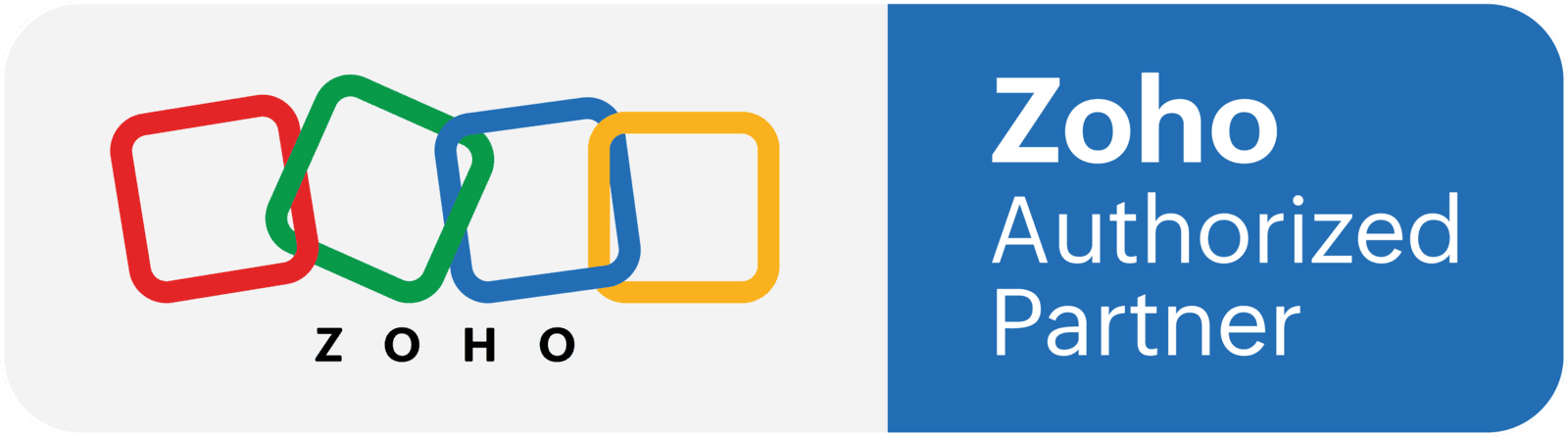Managing leads, automating workflows, and keeping your sales process in sync shouldn't be a juggling act. If you’re running your website on WordPress and using Zoho CRM to manage customer relationships, integrating the two can completely transform how your business operates. It’s not just about syncing forms — it’s about creating a connected, smarter digital environment where your leads flow smoothly and your team can respond faster and more effectively.
At Lakshmitech Solutions, we work with businesses of all sizes to help them unlock the true potential of Zoho CRM Integration. If you're wondering how this connection works, what the benefits are, and whether it’s right for you, you're in the right place.
Why You Should Integrate Zoho CRM with WordPress
Your WordPress website is constantly collecting valuable information, from contact form submissions to newsletter sign-ups and even eCommerce transactions. But what happens to that data once it’s submitted? If you're still manually copying details into your CRM or losing leads in your inbox, it's time for a smarter solution.
Zoho CRM Integration allows your website and your CRM to communicate directly. This means every inquiry, lead, or order submitted on your site can instantly appear in your Zoho CRM system, ready for your team to follow up, categorize, and manage. You can cut out repetitive tasks, reduce human error, and speed up your entire lead response cycle.
More importantly, this integration helps you act in real time. The moment someone fills out a form on your website, their data lands in your CRM, and automated workflows can kick in. Whether it’s assigning the lead to the right sales rep, triggering a follow-up email, or categorizing contacts based on their interests, your business keeps moving without any manual delays.
How Integration Works Behind the Scenes
There are several ways to connect WordPress with Zoho CRM, depending on the complexity of your site and the features you need. For many businesses, using a plugin offers a quick and effective solution. Plugins like WPForms with Zoho CRM add-ons, or integration tools like CRM Perks, make it easy to map form fields directly into your CRM system without writing any code.
For more customized needs, especially if you’re dealing with multiple forms, product types, or customer categories, an API-based setup is often the best route. This allows a developer to build a tailored connection between your WordPress site and Zoho CRM, ensuring that data is transferred securely and accurately.
At Lakshmitech Solutions, we often recommend a hybrid approach — combining simple plugins with custom API configurations where needed. This gives our clients flexibility, scalability, and the assurance that their customer data flows reliably across platforms.
What You Can Do with Zoho CRM Integration
One of the biggest advantages of integrating Zoho CRM with WordPress is how versatile it can be. Whether you're running a blog, a service-based company, an online store, or a large enterprise site, the benefits remain the same, and they scale with you.
Imagine being able to capture every contact form submission directly into Zoho CRM, complete with their name, email, service interest, and more. Now imagine triggering an automated thank-you email, assigning the lead to a specific team member, and even tracking how that visitor interacted with your website before submitting the form. That’s the kind of insight and automation you can expect once your systems are integrated.
If you’re selling products through WooCommerce, Zoho CRM Integration lets you sync customer details, order histories, and product preferences directly into your CRM dashboard. Your sales and marketing teams can then personalize offers, track purchasing behavior, and re-engage customers with better-targeted campaigns.
For service providers, it becomes easier to manage inquiries, appointment bookings, consultation requests, and even customer feedback. Every interaction is recorded, structured, and ready for follow-up — all without you lifting a finger.
Real-World Benefits for Your Team
The impact of Zoho CRM Integration is felt across your organization. Your marketing team gains access to high-quality lead data without needing to export spreadsheets. Your sales team knows exactly when new leads come in and where they come from. Your support team can see customer history in one place, which leads to better communication and faster problem-solving.
By reducing manual processes, you also reduce the chances of errors. No more missing a digit in a phone number, forgetting to log an inquiry, or losing track of where a lead came from. With Zoho CRM in place, everything is documented and easy to access.
Your response times get faster. Your customer insights get sharper. And your workflows get smoother.
Getting Started with Integration
The good news is that Zoho CRM was built with integration in mind. Whether you're using simple WordPress forms or advanced marketing funnels, there’s a solution that fits your needs. At Lakshmitech Solutions, we always start with a consultation to understand your current website setup, how you use your CRM, and where the integration will add the most value.
We help you map your existing form fields to Zoho CRM fields, set up conditional logic to route leads to the right team, and create automated follow-ups to reduce delays in communication. If you’re using multiple third-party tools — like landing pages, appointment schedulers, or payment gateways — we ensure everything connects smoothly with Zoho CRM for a truly unified experience.
You won’t need to be a tech expert to benefit from it. We handle the complexity, so you can focus on your leads and customers.
Why Now Is the Right Time to Integrate
Customer expectations are higher than ever. People want fast responses, personalized communication, and seamless service. If your business relies on slow or disjointed systems, you risk falling behind. Integrating Zoho CRM with WordPress is a simple yet powerful way to modernize your operations and stay ahead of the curve.
It gives your team more time to focus on building relationships instead of chasing down data. It allows you to understand your audience better and create experiences that truly resonate. And most importantly, it sets you up for scalable growth, because when your systems talk to each other, your business runs better.
At Lakshmitech Solutions, we believe that automation isn’t just about saving time — it’s about creating smarter businesses. With our expertise in Zoho CRM and WordPress, we’ll help you turn your website into a powerful lead engine that works around the clock.