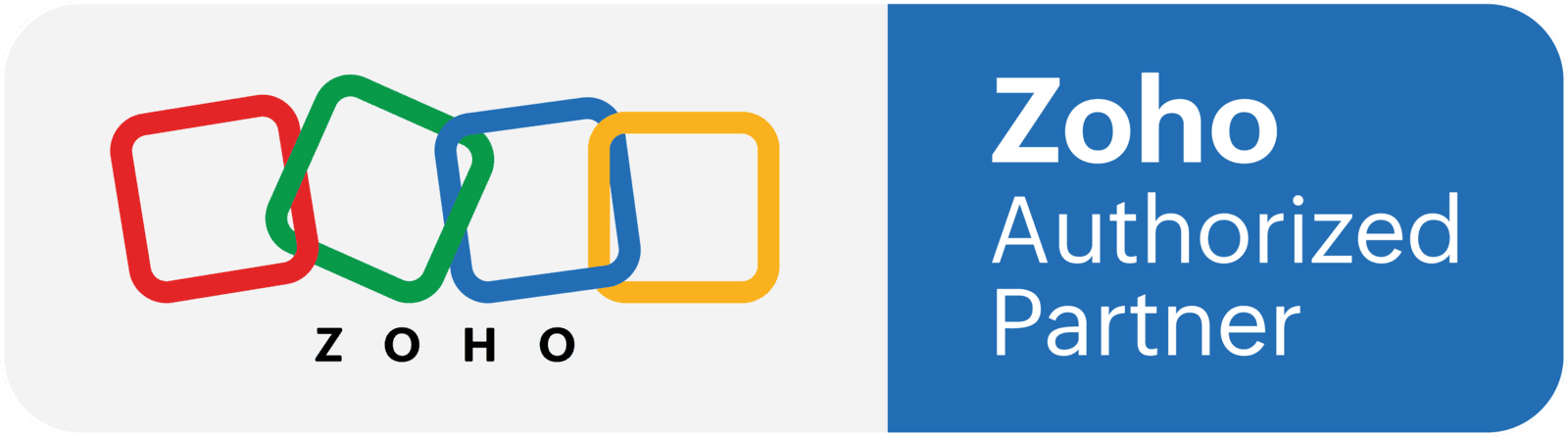In today's fast-paced business environment, efficiency is the key to success. Companies are constantly seeking ways to streamline operations, improve productivity, and reduce manual errors. One of the most effective ways to achieve these goals is through the integration of business applications. Zoho, a leading provider of cloud-based software, offers a suite of tools that can be seamlessly integrated to enhance business efficiency. This comprehensive guide explores how Zoho Integration Services can transform your business operations and drive significant productivity improvements.

Understanding Zoho Integration Services
Zoho Integration Services involve the process of connecting Zoho applications with other software systems used by a business. This integration allows for the seamless exchange of data between different platforms, creating a unified system that supports various business functions. Whether it’s integrating Zoho CRM with your email marketing platform or linking Zoho Books with your accounting software, the possibilities are vast.
The primary objective of Zoho Integration is to eliminate silos within an organization, ensuring that all departments work from the same data set. This not only improves accuracy but also saves time, as employees no longer need to manually transfer information between systems.
The Benefits of Zoho Integration
- Streamlined Operations: One of the most significant benefits of Zoho Integration is the ability to streamline operations across the business. By connecting different applications, businesses can automate workflows, reduce redundancy, and ensure that all departments are aligned. For example, integrating Zoho CRM with your inventory management system ensures that sales and stock levels are always in sync, preventing overselling and stockouts.
- Improved Productivity: Automation is at the heart of increased productivity. With Zoho Integration, repetitive tasks such as data entry, reporting, and communication can be automated, freeing up valuable time for employees to focus on more strategic initiatives. For instance, integrating Zoho Projects with Zoho CRM allows project managers to automatically create tasks based on customer interactions, reducing the need for manual input and ensuring that projects are initiated promptly.
- Reduced Manual Errors: Manual data entry is prone to errors, which can lead to costly mistakes and inefficiencies. Zoho Integration minimizes the risk of errors by automating the transfer of data between systems. This not only ensures data accuracy but also enhances the reliability of business processes. For example, integrating Zoho Books with your e-commerce platform automatically updates your financial records with each sale, reducing the chances of discrepancies.
- Enhanced Data Synchronization: Data synchronization is crucial for businesses that rely on multiple software systems. Zoho Integration ensures that all data is up-to-date and consistent across all platforms. This is particularly important for businesses that operate in fast-moving industries where real-time data is essential for decision-making. By integrating Zoho applications with other business tools, you can ensure that your data is always current, enabling you to make informed decisions quickly.
- Cost Efficiency: By automating processes and reducing manual errors, Zoho Integration Services can lead to significant cost savings. Businesses can reduce the need for additional staff to manage manual tasks, lower the costs associated with errors, and improve overall operational efficiency. Moreover, by having a unified system, businesses can reduce the need for multiple software subscriptions, further cutting costs.
Key Zoho Integrations for Business Efficiency
- Zoho CRM Integration: Zoho CRM is one of the most popular applications in the Zoho suite, and integrating it with other business tools can have a profound impact on efficiency. For example, integrating Zoho CRM with your email marketing platform allows you to sync customer data, segment audiences, and automate email campaigns based on customer interactions. This ensures that your marketing efforts are always targeted and relevant.
- Zoho Books Integration: Financial management is a critical aspect of any business, and Zoho Books provides a comprehensive solution for managing accounts. Integrating Zoho Books with your e-commerce platform, payment gateways, and inventory management system ensures that your financial records are always up-to-date. This integration also allows for automated invoicing, expense tracking, and financial reporting, reducing the need for manual data entry and minimizing the risk of errors.
- Zoho Projects Integration: For businesses that rely on project management, Zoho Projects offers a robust platform for tracking tasks, timelines, and resources. Integrating Zoho Projects with Zoho CRM, Zoho Books, and other tools enables a seamless flow of information across departments. For example, when a new project is created in Zoho Projects, relevant financial data can be automatically synced with Zoho Books, ensuring accurate budgeting and billing.
- Zoho Desk Integration: Customer support is a crucial component of business success, and Zoho Desk provides a comprehensive solution for managing customer inquiries, support tickets, and feedback. By integrating Zoho Desk with Zoho CRM, businesses can gain a complete view of customer interactions, ensuring that support teams have all the information they need to resolve issues quickly and effectively. Additionally, integrating Zoho Desk with communication tools such as Slack or Microsoft Teams can enhance team collaboration and response times.
- Zoho Analytics Integration: Data-driven decision-making is essential for business growth, and Zoho Analytics offers powerful tools for analyzing and visualizing data. By integrating Zoho Analytics with other Zoho applications and third-party tools, businesses can create comprehensive dashboards that provide real-time insights into key performance indicators (KPIs). This integration enables businesses to monitor trends, identify opportunities, and make informed decisions that drive success.
Steps to Implement Zoho Integration Services
- Assess Your Business Needs: Before implementing Zoho Integration, it’s essential to assess your business needs and identify the key areas where integration can drive efficiency. This may involve analyzing your current workflows, identifying bottlenecks, and determining which applications are critical to your operations.
- Choose the Right Integration Tools: Zoho offers a range of integration tools, including Zoho Flow, which allows you to create automated workflows between Zoho apps and third-party applications. Additionally, Zoho Marketplace provides pre-built integrations for popular software systems. Choosing the right tools depends on your specific business requirements and the complexity of the integrations needed.
- Plan Your Integration Strategy: A successful integration requires careful planning. This includes mapping out the data flow between systems, defining automation rules, and setting up triggers for specific actions. It’s also important to involve key stakeholders in the planning process to ensure that the integration aligns with business goals and objectives.
- Test and Optimize: Once the integration is set up, it’s crucial to test it thoroughly to ensure that it works as expected. This involves checking data synchronization, validating automation rules, and monitoring the system for any errors or issues. Based on the results, you may need to optimize the integration to improve performance and efficiency.
- Train Your Team: For the integration to be successful, your team needs to understand how to use the new system effectively. Providing training and support will ensure that employees can take full advantage of the integration, reducing the learning curve and maximizing productivity.
- Monitor and Maintain: After the integration is live, ongoing monitoring and maintenance are essential to ensure that it continues to function smoothly. Regularly reviewing the integration, updating software, and addressing any issues that arise will help maintain the efficiency gains achieved through the integration.
The Future of Zoho Integration Services
As technology continues to evolve, the scope of Zoho Integration Services is expected to expand. Emerging trends such as artificial intelligence (AI), machine learning, and advanced analytics are likely to play a significant role in future integrations. For example, AI-powered automation could enable more sophisticated workflows, while machine learning could provide predictive insights based on integrated data.
Additionally, as businesses increasingly adopt cloud-based solutions, the demand for seamless integration between cloud applications will continue to grow. Zoho Integration is well-positioned to meet this demand, offering businesses the tools they need to stay competitive in a rapidly changing landscape.
Conclusion
Zoho Integration Services offers a powerful solution for businesses looking to enhance efficiency, improve productivity, and reduce manual errors. By connecting Zoho applications with other business tools, companies can create a unified system that streamlines operations and supports growth. Whether you’re looking to automate workflows, synchronize data, or improve decision-making, Zoho Integration provides the flexibility and scalability needed to achieve your goals.
At Lakshmitech Solutions, we specialize in helping businesses harness the full potential of Zoho Integration. Our expert team can guide you through the integration process, ensuring that your systems work together seamlessly to drive success. Contact us today to learn how Zoho Integration can transform your business operations and take your efficiency to the next level.