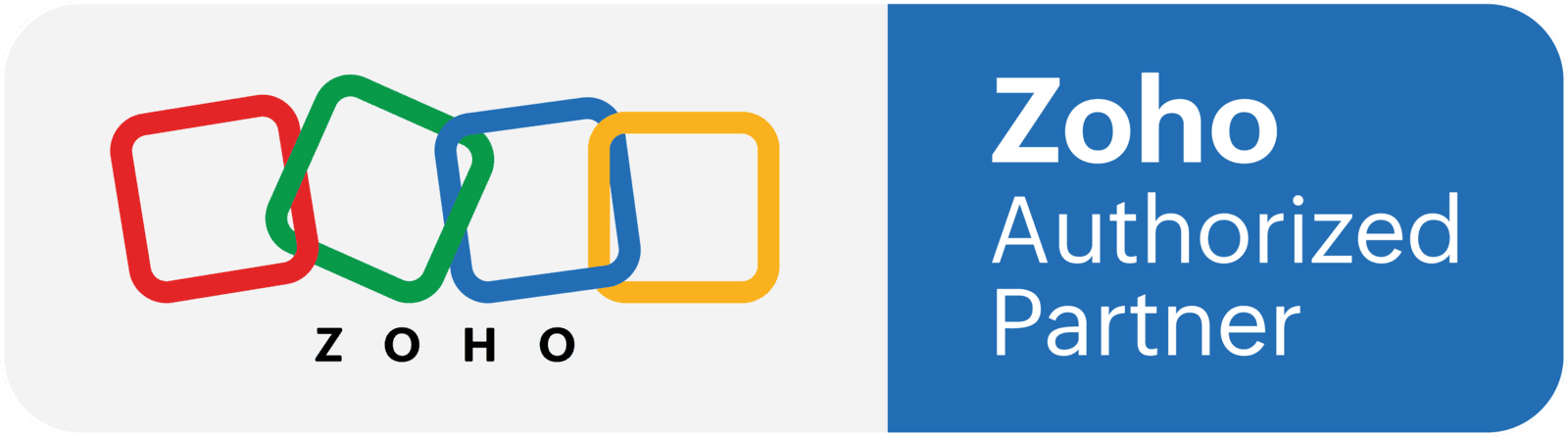Modern business solutions are a cornerstone of organizational success, and Zoho Application have become indispensable tools for companies worldwide. From Zoho Project Management to Zoho Accounting, the platform is designed to simplify complex processes and boost productivity. Among its many features, syncing Zoho CRM with Outlook or Google Calendar stands out for its ability to streamline scheduling and ensure seamless communication.
In this blog, we’ll guide you through the process of syncing Zoho CRM with your preferred calendar applications while highlighting the key benefits of Zoho integrations. Whether you're looking to optimize Zoho Workplace or explore Zoho Calendar’s functionality, this guide will help you unlock its full potential.

Why Sync Zoho CRM with Outlook or Google Calendar?
Zoho CRM is a powerhouse for managing customer relationships and keeping your sales pipeline in check. Integrating it with Google Calendar or Outlook takes your productivity to the next level. Here’s why:
Centralized Scheduling: Syncing the Zoho Application provides a unified view of your appointments, tasks, and events in one place.
Improved Coordination: Shared calendars eliminate scheduling conflicts and ensure team collaboration.
Time-Saving Automation: Automated updates between calendars reduce manual entry and errors.
Enhanced Productivity: A well-organized schedule allows you to focus on core tasks rather than administrative duties.
Step-by-Step Guide: Sync Zoho CRM with Google Calendar
1. Access Calendar Integration Settings
Log in to your Zoho CRM account and navigate to the settings menu. Under “Marketplace,” you’ll find options for integrations. Choose “Google Calendar.”
2. Authorize Your Google Account
Click on the integration option and sign in with your Google account credentials. Grant the necessary permissions to allow Zoho to access your Google Calendar.
3. Set Sync Preferences
Customize your Zoho Application synchronization settings based on your requirements. For instance:
Choose one-way or two-way sync.
Select the Zoho modules (e.g., Events or Tasks) to sync with Google Calendar.
Specify the frequency of updates.
4. Start Syncing
Once configured, enable the sync option. Zoho CRM will now communicate directly with your Google Calendar to keep your schedules aligned.
Syncing Zoho CRM with Outlook
If you’re an Outlook user, syncing Zoho CRM can provide similar benefits.
1. Install the Zoho Plug-In for Microsoft Outlook
Download and install the Zoho CRM plug-in for Outlook. This tool bridges the gap between the two platforms.
2. Log in to Your Zoho Account
Open the plug-in and sign in with your Zoho credentials to link your account.
3. Configure Sync Settings
Specify your synchronization preferences, such as:
Calendars to sync (Outlook to Zoho, Zoho to Outlook, or both).
Types of events or tasks to include.
4. Initiate the Sync
Enable the sync process and let the systems align your schedules automatically.
The Role of the Zoho Application in Business Optimization
Syncing your calendars is just one piece of the puzzle. Zoho’s suite of applications offers comprehensive tools for project management, accounting, and overall workplace efficiency.
Zoho Project Management
Managing tasks, deadlines, and team collaboration is seamless with Zoho Projects, a powerful tool designed for businesses of all sizes. From task assignments to project tracking, Zoho Projects keeps your team aligned and ensures no detail is overlooked. Assign responsibilities effortlessly, set milestones, and monitor progress in real time, all from one intuitive dashboard. The platform’s Gantt charts provide a clear visual representation of timelines, enabling you to identify bottlenecks and optimize workflows. Collaboration tools like file sharing, team discussions, and real-time notifications ensure your team remains connected and informed, no matter where they are. With Zoho Projects, staying on top of your work has never been easier.
Zoho Accounting
Simplify your financial processes with Zoho Books, an essential part of the Zoho Accounting suite. This robust platform handles invoicing, expense tracking, and tax compliance effortlessly, giving you complete control over your business finances. Generate professional invoices in seconds, monitor cash flow with detailed reports, and keep tabs on receivables and payables with ease. Zoho Books also integrates with other Zoho Application, creating a seamless experience for your accounting needs. Whether you’re a small business or a growing enterprise, Zoho’s accounting tools ensure accuracy and efficiency, so you can focus on scaling your business.
Zoho Workplace
Unify your team with Zoho Workplace, a complete productivity suite designed to streamline communication and collaboration. From email and video conferencing to document editing and file storage, Zoho Workplace has everything you need to stay connected. Its cloud-based platform allows team members to work from anywhere, accessing shared documents and resources in real time. With seamless integration across apps, Zoho Workplace ensures your team remains productive, engaged, and aligned with company goals. Whether you’re managing remote teams or office-based staff, Zoho Workplace empowers your business to perform at its best.
By integrating these tools with Zoho CRM and your calendar, you create a fully optimized system tailored to your business needs.
Benefits of Calendar Integrations with Zoho
Real-Time Updates
Syncing ensures your team has access to up-to-date schedules, minimizing confusion and miscommunication.
Seamless Collaboration
Shared calendars allow teams to coordinate effortlessly, particularly for client meetings or cross-departmental projects.
Improved Workflows
By integrating Zoho Application like CRM, Projects, and Workplace with your calendar, you streamline workflows and increase operational efficiency.
Error-Free Scheduling
Say goodbye to double bookings or missed appointments. Calendar integrations ensure everything runs smoothly.
Why Choose Lakshmitech Solutions?
At Lakshmitech Solutions, we understand the importance of seamless integrations in today’s fast-paced business world. Our team of Zoho Application consultants specializes in:
Customized Zoho Solutions: Tailored to meet your specific business needs.
Expert Setup: From syncing calendars to automating workflows, we handle it all.
Training and Support: We empower your team to make the most of Zoho’s features.
Ongoing Maintenance: Ensuring your system continues to perform at its best.
Unlock Zoho Calendar’s Full Potential
With Zoho Calendar syncing, you can:
Automate scheduling for meetings, deadlines, and events.
Avoid inconsistencies across platforms with a single view of your agenda.
Free up time for strategic tasks by eliminating manual updates.
Get Started with Zoho Integration Today!
Integrating Zoho CRM with Google Calendar or Outlook is a game-changer for businesses of all sizes. Whether you’re using Zoho for project management, accounting, or overall workplace collaboration, syncing your calendar ensures you never miss a beat.
Ready to take the next step? Let Lakshmitech Solutions guide you through the process. With our expertise, you’ll experience the full benefits of Zoho’s powerful platform.
Contact us today to discuss how we can tailor Zoho Application integrations to your business needs. From calendar syncing to complete workplace optimization, we’re here to make your journey smooth and successful!